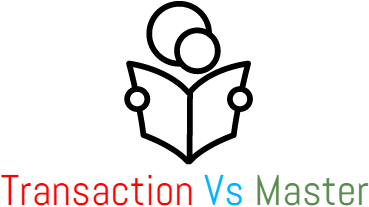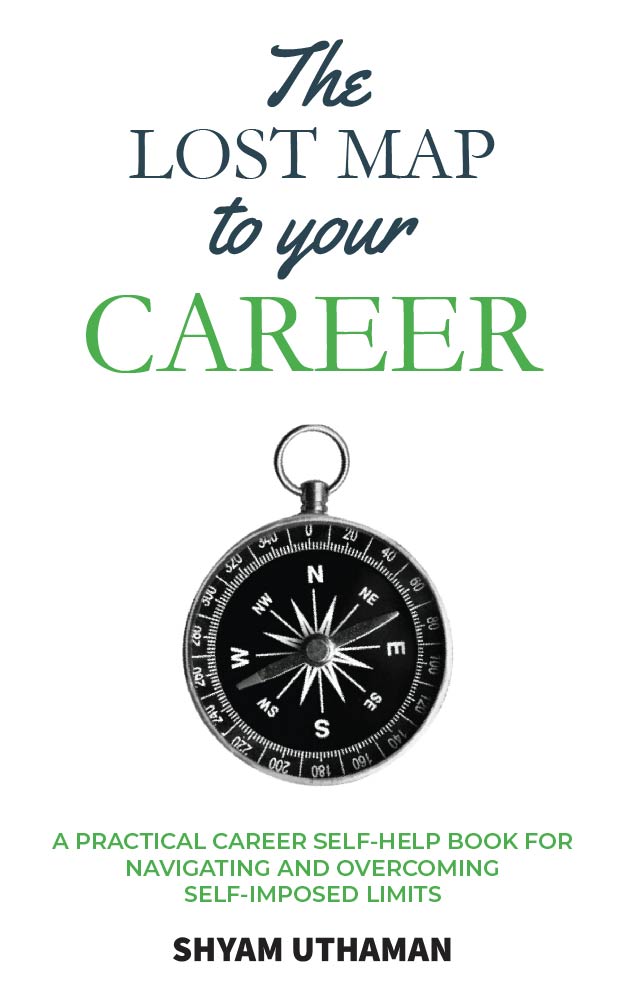Graphical Calculation View Nodes – JOIN Continuing the build of our first graphical calculation view, we repeat the same process for VBAP to be added to Projection 2. Also, some of the fields we need from this table are also selected. At this point, these are two individual tables floating in space with no interaction […]
Category Archives: SAP Enterprise HANA
SAP HANA tutorial and training for Beginners
SAP HANA filters in Graphical View: Part 3
Filters:Type 3- SAP HANA Input Parameters Input parameters are the magical underappreciated providers of flexibility in SAP HANA. They are somewhat similar to variables but are available at every node in the view. Input parameters are of great importance and have multiple applications but here we learn how to use it as a dynamic filter at […]
SAP HANA filters in Graphical View: Part 2
Filters:Type 2- SAP HANA Variables Welcome to the second part of the graphical view filters tutorial. In this one, we try to understand how SAP HANA Variables can help us create dynamic filters to allow more flexibility in development. If a dynamic filter needs to be applied after all results have been calculated (top-level filter) , […]
SAP HANA filters in Graphical View: Part 1
Filters:Type 1- SAP HANA Constant Filters SAP standard tables may contain millions of data records and it becomes critical to the report performance that we only pull the data we need from the tables we look at. Without filters in SAP HANA, pulling up excess data can lead to slow reports, put strain on the […]
Graphical Calculation View: Part 1
Understanding a Graphical Calculation View in SAP HANA Hi everyone and welcome to the most important tutorial in this series where we learn how to create a graphical calculation view. Calculation views form the primary core reporting data model which is developed in SAP HANA. Some of you who have already done some kind of […]
Loading data from flat file to SAP HANA
This beginner tutorial explains how a flat file or CSV file can be loaded to SAP HANA graphically without any coding whatsoever.
Creating a HANA Table – Graphical Method
This beginner tutorial explains how to create an SAP HANA table using the graphical method without any use of codes with an example.
SAP HANA Star Schema
In this beginner tutorial, we explain what a Star Schema is in SAP HANA data modeling with meaningful example and illustrations.
Master data Vs Transactional Data
In this tutorial, we try to understand what master data and transaction data is and understand the differences between them.
Introduction to HANA Studio
This tutorial introduces beginners to the SAP HANA Studio – The tool used to build high performing analytical data models