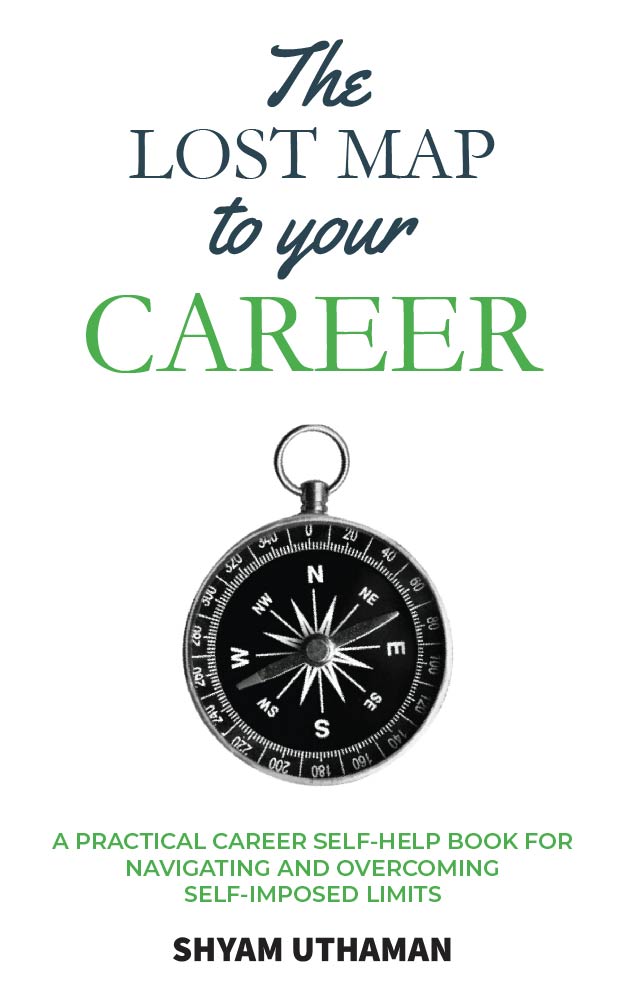Core SAP HANA SQL script concepts- SELECT STATEMENT Welcome to the next series of tutorials on SAP HANA SQL script which will aim at making you comfortable with the SQL side of SAP HANA. Most of us are scared of coding but let me assure you that you can pick it up fairly easily if […]
Tag Archives: hana tutorial
Graphical Calculation View: Part 1
Understanding a Graphical Calculation View in SAP HANA Hi everyone and welcome to the most important tutorial in this series where we learn how to create a graphical calculation view. Calculation views form the primary core reporting data model which is developed in SAP HANA. Some of you who have already done some kind of […]
Linking HDB tables to Flat files
Import flat file(CSV) with HDB Table – Table Import Configuration Welcome again to the next tutorial where we learn how to link a CSV file to an HDB table. This is the third and last part of the data load to HANA table tutorial series. This method only works with HDB Tables. Although this is […]
Loading data from flat file to SAP HANA
This beginner tutorial explains how a flat file or CSV file can be loaded to SAP HANA graphically without any coding whatsoever.
Creating a HANA Table – HDB Table Method
This beginner tutorial explains how to create an SAP HANA table using the new HDB Table method as a development object with an example.
Creating a HANA Table – SQL Script Method
This beginner tutorial explains how to create an SAP HANA table using the SQL script method with an easy to understand example.
Creating a HANA Table – Graphical Method
This beginner tutorial explains how to create an SAP HANA table using the graphical method without any use of codes with an example.
SQL Union Types in SAP
This checkpoint tutorial focuses on understanding the SQL UNION and SQL UNION ALL statements in SAP with a simple example.
SQL Join Types in SAP
This tutorial explains what joins are, their types and functions of each of those types with a simple example for beginners.
Creating Tables in SAP ABAP
In this BI ABAP tutorial for beginners, we illustrate step by step instructions on how to create basic tables in SAP ABAP